Registration FAQ's
- Is there a video I can watch that demonstrates how to register?
- What should I do to prepare for registration?
- I can’t register because of a hold. How can I find out the reason for the hold?
- When can I register?
- How many credits can I register for?
- Where can I find the class schedule?
- How do I register online?
- How do I register for an open learning course?
- What’s an Alternate PIN?
- How long can I add classes?
- How long can I drop classes?
- How many hours do I need to be a full-time student?
- What happens if I drop below full-time?
- Can I repeat a course I've already completed in order to attempt to improve my grade?
- I received a “Registration Add Error”. What does this mean?
- The system says I need department (or dean or instructor) permission required. How do I obtain that?
- How do I obtain an override?
- The course I want has open seats but when I try to register, I receive an error message that says “Reserve Closed.” What does this mean?
- How does the wait list work?
- How do I change the credits in a variable credit course?
- How does the Pass-Fail grading option work?
- Can I be moved out of a section that I’m already registered for?
- I’m an undergraduate who wants to take a graduate course. How do I obtain permission?
- I’m supposed to be apprentice teaching this semester. How do I register for my apprentice teaching course?
- Where can I find my bill and payment deadline?
- Why was I charged a late registration fee?
- Can an undergraduate student take a graduate level course?
- What is the overload procedure?
- How do I access my records if I leave the University?
- How do I register for linked courses?
- How do I know if my course is online or on-campus?
- What updated information do you have on COVID-19? - Please visit Lehigh University's COVID-19 Information Center
Is there a video I can watch that demonstrates how to register?
What should I do to prepare for registration?
Prior to your registration date you should:
- Review your degree audit.
- Meet with your advisor to select your courses and obtain your alternate PIN.
- Check your registration status in self services. Use your Student Profile to check your registration status and times (be sure the correct term is selected in the upper left hand corner, your status is noted in the upper right hand corner).
I can’t register because of a hold. How can I find out the reason for the hold?
Use your Student Profile to view holds in the upper right hand corner.
When can I register?
Use your Student Profile, select Registration and Planning in the left column, then select Prepare for Registration.
How many credit hours can I register for?
Undergraduate students may register for 18 credits unless they have received permission to overload. Overload petitions may be obtained from your college dean’s office.
PLEASE NOTE: You may not register for an overload until three weeks after the regular registration period. You should register for as many courses as possible, and add any overload course at a later time.
Where can I find the class schedule?
You may view available courses by Browsing Classes in Banner.
How do I register online?
Students must register online through Banner Register for Classes.
What’s an Alternate PIN?
The web registration form will ask each undergraduate student for their Registration (Alternate) PIN. The student receives their unique Alternate PIN from their advisor as authorization to register. The PIN is different each semester and is 6 digits. The starting number of your PIN will correspond with the starting number of all CRN's in that term, as follows:
Fall - PIN starts with 4
Winter - PIN starts with a 5
Spring - PIN starts with a 1
Summer - PIN starts with a 2
Do not lose your Alternate PIN as your advisor is the only person that can provide it!
How long can I add classes?
You can register for classes starting on your registration date until the 5th day of class for fall and spring semesters on the web through Banner Self-Service. From the 6th through the 10th day of class, you will need Instructor permission to continue adding courses online. Instructors or designated department officials must issue you an override to allow you to register online. *NOTE: We will no longer utilize a paper add/drop form during this time period and will not accept instructor approval or registration requests via email; all overrides and schedule changes must be completed online through Banner.
Please note: Adding courses after the 10th day of class will result in a $50 late add fee per course.
How long can I drop classes?
You can drop classes until the 5th day of class for fall and spring semesters on the web through Banner Self-Service. From the 6th through the 10th day of class, you will need Instructor permission to continue dropping courses online. Instructors or designated department officials must issue you an override to allow you to drop a course online. *NOTE: We will no longer utilize a paper add/drop form during this time period and will not accept instructor approval or registration requests via email; all overrides and schedule changes must be completed online through Banner.
After the 10th day of the spring and fall semesters, students may drop a course and receive a grade of a “W" by using the Course Withdrawal Form.
How many hours do I need to be a full-time student?
Undergraduate students must be enrolled in at least 12 credit hours to be considered a full-time student in fall and spring semesters. Students enrolled in the summer term for at least 6 credit hours will be considered full time.
Graduate students must be enrolled in at least 9 credit hours to be considered a full-time student in fall and spring semesters. Students enrolled in the summer term for at least 6 credit hours will be considered full time.
What happens if I drop below full-time?
Undergraduates registered for less than 12 credits, and graduate students registered for less than 9 credits, will be considered part-time students. Some areas that may be affected are financial aid, athletic eligibility, veteran’s affairs, immigration status and ability to reside on campus, as well as certain family and group life/health insurance plans.
Can I repeat a course I've already completed in order to attempt to improve my grade?
Yes. Register for the course just as you would any other course. If a course is repeated the final grade received upon repetition of the course is counted in the cumulative average. See the guidelines for Repeating of Courses in the Catalog.
I received a “Registration Add Error”. What does this mean?
- Class restriction - Only students in a particular set of classifications may register. This means that if a course requires junior standing, and your classification after successful completion of the current term will only place you at sophomore standing, you may not register without obtaining a class override from the department.
- College restriction - Only students in a particular college may register. For example, if you are currently in the College of Arts and Sciences and wish to register for a specific engineering course limited to students in the Engineering college, you will need an override from the college.
- Department restriction - Only students pursuing majors and minors in a particular department may register for this course.
- Duplicate Course - You may only register for a single section of a course - you may not be placed on a waitlist if you are registered for a course.
- Major Restriction - The course is reserved for a certain set of majors. You may receive this error if you have not yet declared your major, or you have a different major than required by the course. Contact the department for assistance.
- Pre-requisite error - You do not currently meet the requirements of the course; prerequisites may be found in the course catalog. Often times courses have pre-requisites, such as successful completion of Calculus I in order to register for Calculus II.
- Time Conflict - the class times for two courses overlap or are at the same time (you can’t be in two places at once).
The system says I need department (or dean or instructor) permission required. How do I get that?
The department (or dean or instructor) offering the course must grant permission to register. This is a restriction placed on the course by the department (or dean or instructor). You must contact the department (or dean or instructor) in order to obtain the appropriate override.
How do I get an override?
In most cases, you will need to contact the department coordinator to assist in resolving your issues. The coordinators may, based on their policies and guidelines, provide an override directly in Banner to permit registration. Coordinators are most likely able to assist with Class/College/Department and Major restrictions.
The course I want has open seats but when I try to register, I receive an error message that says “Reserve Closed.” What does this mean?
The department offering the course has set aside a specific number of seats for select groups of students based on CLASS and/or MAJOR. For example, if a department offers a course that is “popular” with all students, the department may choose to “reserve” seats for Students in ALL CLASSES (especially incoming students), so that all seats are not taken during the first day of registration. For instance, there may be a total enrollment cap of 25 seats for a class in Religion Studies (REL), but, the department will make sure they reserve at least 5 of those seats for the incoming First-Year students. So, the first 20 seats may be taken, with “5 seats available”, but those “open” seats, are really set aside for First-Year students and are, therefore, NOT available to other students. Any additional questions or requests for overrides should be directed to the offering department.
How does the waitlist work?
The waitlist serves two functions- it gives the department an indication of demand for a specific course for the semester, and for a student, it ensures their right to any open slots in a specific section that may develop prior to the start of the semester. A waitlisted student will be given priority based on the order in which they were added to the waitlist. With that in mind, the sooner a student is added to the waitlist for a closed section, the greater the potential for that student to be added to that section or course. Slots may or may not become available. Also, getting on the waitlist does not ensure that a student will be added to the desired section. Important: To add yourself to the waitlist, you must select ‘wait list’ from the drop down menu, and you must "Submit Changes" to be added to the waitlist. If you do not "Submit Changes," you will not be added to the waitlist.
How do I change the credits in a variable credit course?
Once a variable credit course is added to a student's registration, the correct number of credits can be assigned from the range that appears on the form, watch our video to learn how. Remember you must first ADD the section, and then correct the number of credits .
How does the Pass-Fail grading option work?
The pass-fail grading option is intended to encourage sophomore level (and above) undergraduate students to take challenging courses outside the major field. Students are not permitted to take courses numbered below 100 and over 400 using the optional pass/fail grading system. A student designates the course(s) to be taken pass-fail normally at preregistration but not later than the fifteenth day of instruction in a regular semester or the fifth day of instruction in any summer session. See the Pass-Fail System for Undergraduates section of the Catalog for more information.
Can I be moved out of a section that I’m already registered for?
Possibly. Class availability and times may change between the first time you register for courses and the first day of the semester. Occasionally, some sections may even be cancelled or extenuating circumstances require us to move students.
I’m an undergraduate who wants to take a graduate course. How do I obtain permission?
Undergraduate students must petition to request permission to take a graduate level course. No overloads are permitted while enrolled in graduate level courses. See the Catalog for additional guidelines and information.
I’m supposed to be apprentice teaching this semester. How do I register for my apprentice teaching course?
Students must complete an Apprentice Teaching Agreement from their college, obtain the appropriate signatures and submit to Registration & Academic Services.
Where can I find my bill and payment deadline?
Check with the Bursar's office for their deadlines: Undergraduate // Graduate. Billing statements can be viewed at go.lehigh.edu/ebill.
Why was I charged a late registration fee?
A $100.00 late registration fee will be charged to any student who has not started the registration process by:
Fall Semester:
UNDERGRADUATES - last day of Spring term classes.
FULL-TIME GRADUATE (including certified full-time) - August 1.
Spring Semester:
UNDERGRADUATES - last day of Fall term classes.
FULL-TIME GRADUATE (including certified full-time) - first day of business in January.
NOTE: It is important to register for at least one course in order to begin the registration process and avoid a late registration fee.
For other fee-related information, please visit the Bursar's Office webpage.
Can an undergraduate student take a graduate level course?
Undergraduate students that have achieved junior standing, declared a major and have a cumulative grade point average above a 3.00 GPA may petition to take 400-level courses by completing a SOS Petition form. The following guidelines apply:
- No undergraduate student may take a 400-level course which would create an overload for the semester. Students requesting to take two 400-level courses are restricted to carry a total of 15 credits for a semester.
- An undergraduate student may use no more than 12 credits taken as an undergraduate toward a graduate degree. These courses must be at the 300 and 400-level and beyond all undergraduate degree requirements.
What is the overload procedure?
Please do not assume that overloads will be permitted. All overloads must be approved by the Associate Dean of the College and/or the SOS Committee, and approvals will be based on a complete explanation of the extenuating circumstances that warrant an overload. Complete an overload request form (available in the Associate Dean's Office) and return it to the Dean's Office. If the overload is approved by Associate Dean or the SOS Committee, an override to allow the overload will be processed.
How do I register for linked courses?
A linked course pertains to a course with both a lecture and a recitation/lab. In order to register for the course, you must register for both. In this example, a student registered for FIN 125 (Introduction to Finance). The following screenshot is the first result page after searching for the course.
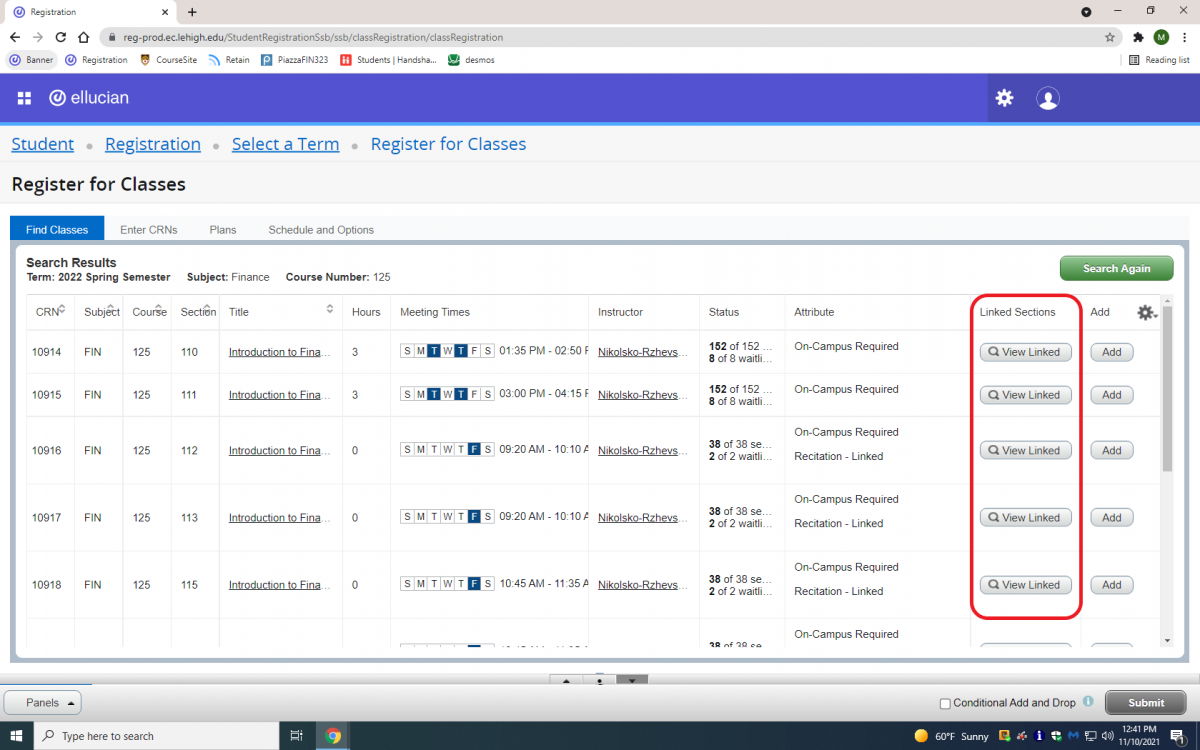
Not every recitation or lab may be compatible with the lectures. (However, in the example, all recitations happen to be compatible.) In order to view the compatible sections, please see the "View Linked" button listed with the lecture sections.
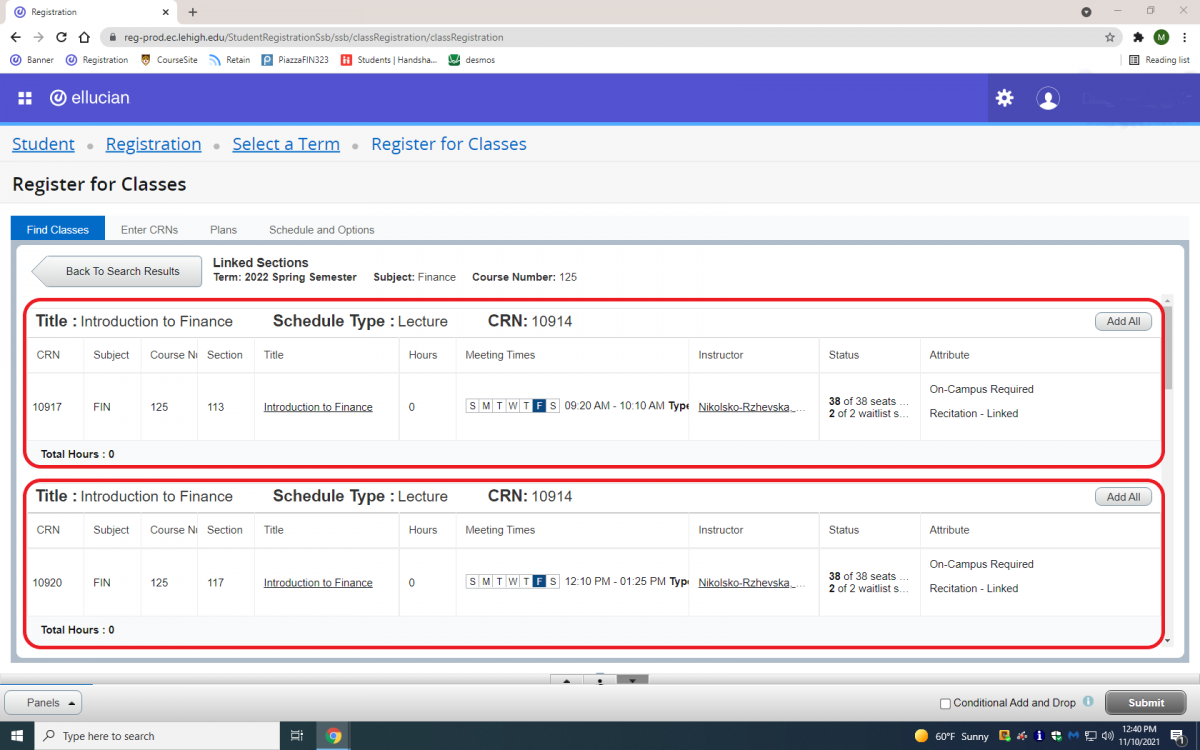
This will bring you to a list of groups that you can register given a certain lecture time. Here, the section for FIN 125 lecture availability does not directly affect the recitation sections available; however this is not the case with all linked courses.
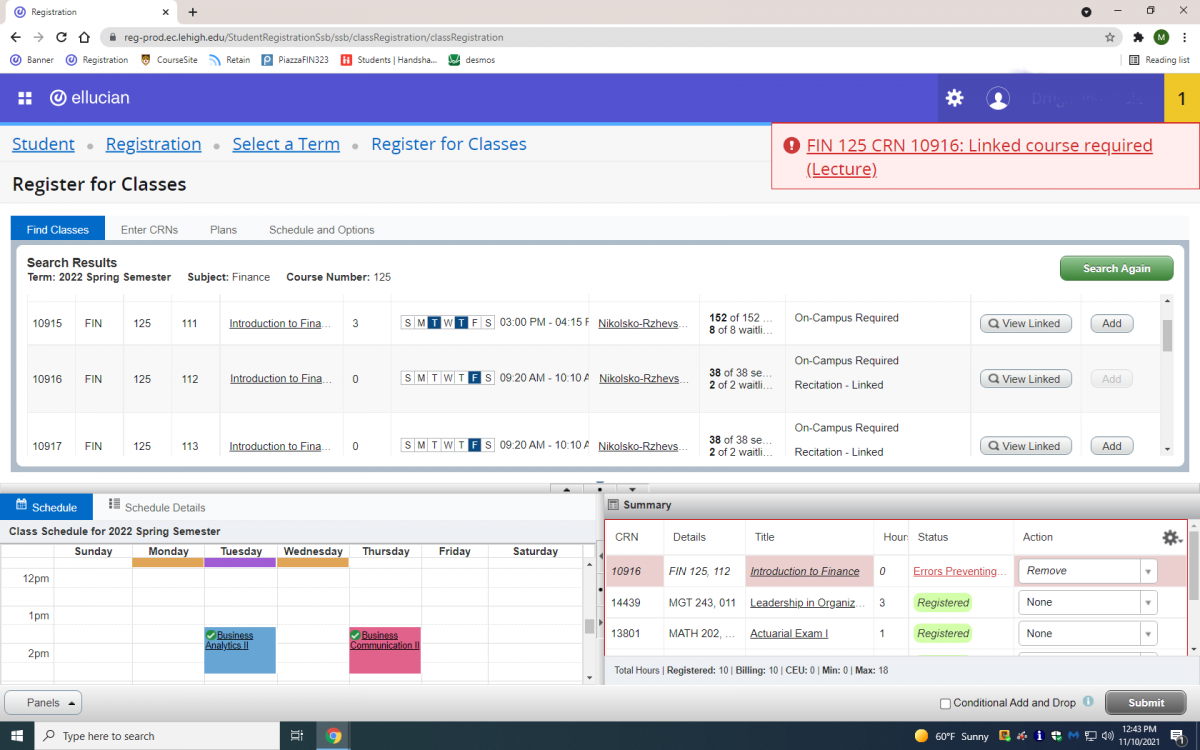
NOTE: You must add both a lecture session AND a compatible recitation/lab in order to have registered for the course. You will receive an error message such as you see above if you register for only one of the linked sections. The error message will indicate which linked section is missing.
How do I know if my course is online or on-campus?
| Attributes | Code | Defined | |
| Remote Synchronous | REMT | All portions of the course are conducted online. No on-campus participation is required. This course has required synchronous course meetings at least once per week; the entire course may be fully synchronous, or part synchronous and part asynchronous. See the department for additional information. | |
| Remote Asynchronous | RMTA | All portions of the course are conducted online and asynchronously; there are no live (real-time) course meetings. | |
| On-Campus Required | CAMP | The course has an in-classroom component, and on-campus participation is required. Some portions of the course may be conducted remotely. | |
| FLX-Remote | FLXR | This is for a FLX cross-listed section for students attending remotely. | |
| FLX-Classroom | FLXC | Use this for a FLX course, for the cross-listed section for students attending in the classroom. |
