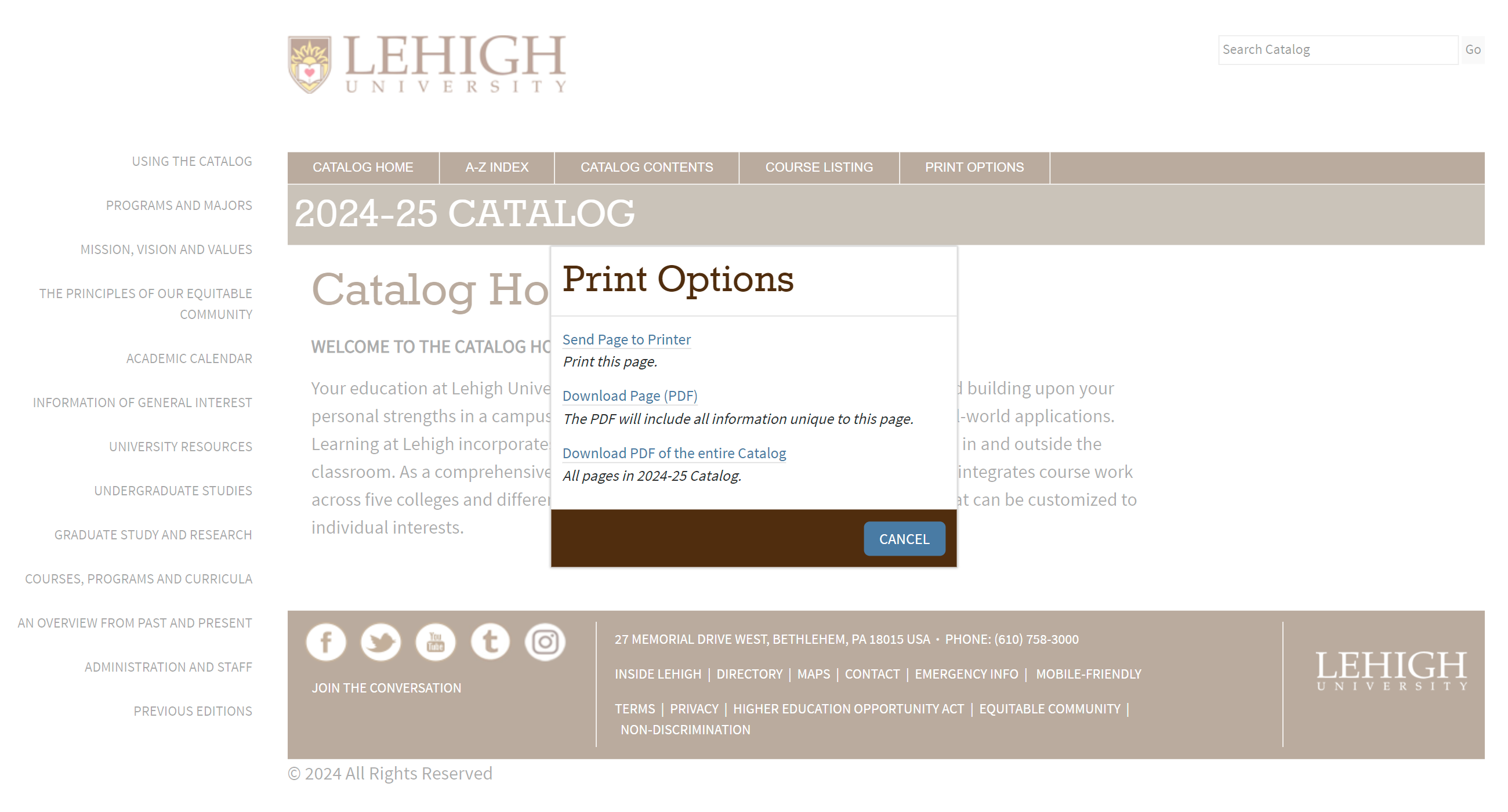Lehigh's Academic catalog can be found at catalog.lehigh.edu.
Although the entire catalog can be viewed online, it is also available to be downloaded and printed. First, navigate to the catalog homepage. Select "Print Options," which is highlighted below.
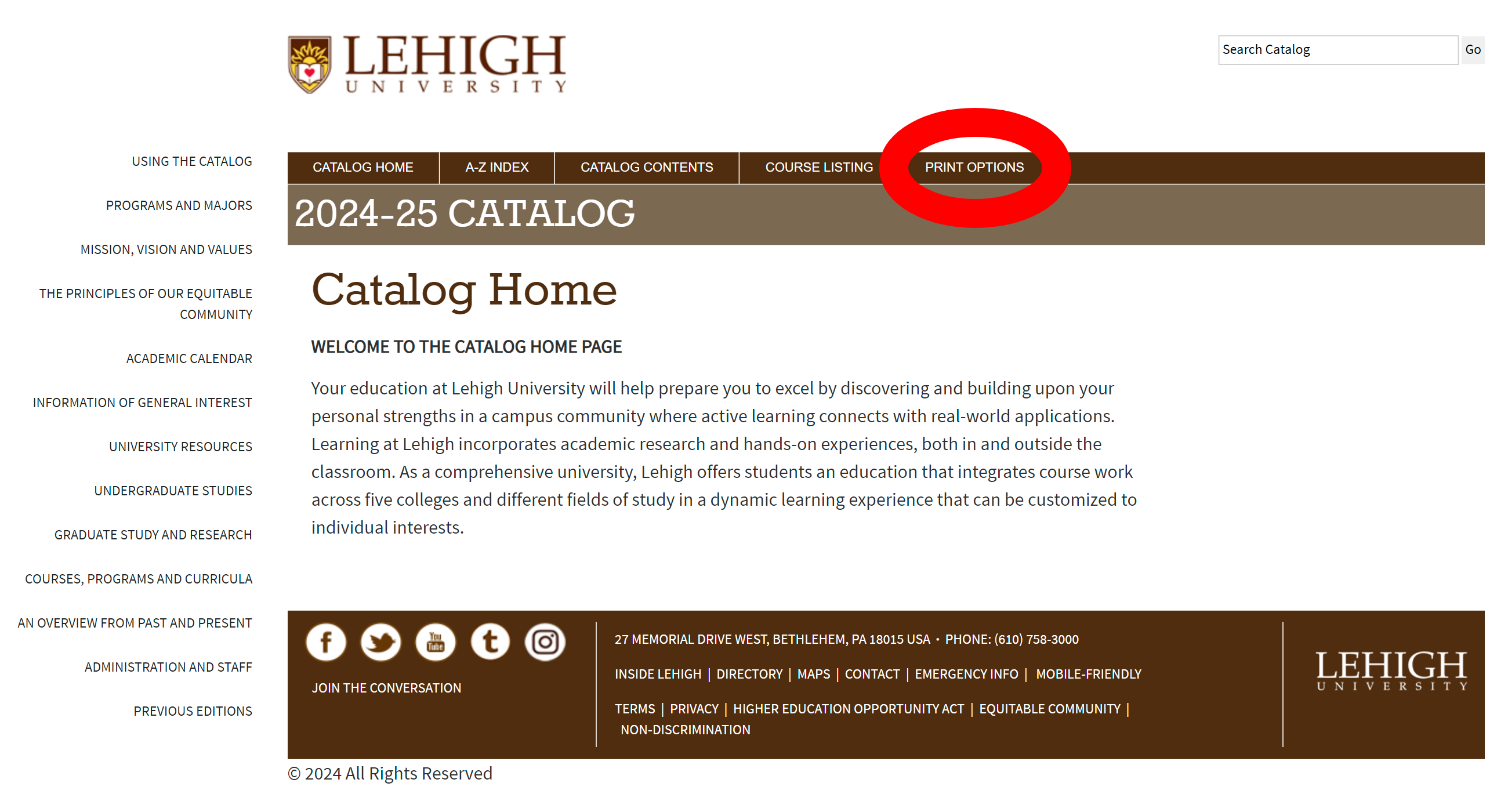
There are three things that can be done from this menu. A screenshot is shown below. The first option is "Send Page to Printer." This allows you to simply print the page you're on. The other choices are "Download Page (PDF)", and "Download PDF of the entire Catalog". These options can be useful if you want to save some information from the catalog to your computer.