Coordinators and Department heads have the ability to grant overrides; allowing students access into a class. Follow the steps below to grant access in banner:
1. Login to Banner and navigate to SFASRPO
2. Enter the student LIN and the registration term.
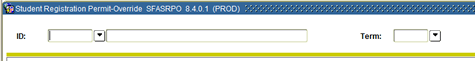
3. Next block and enter the appropriate override codes
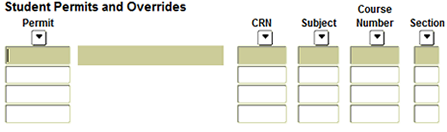
4. Enter the CRN for a section specific override, or enter only the subject code and course number fields to override any section.
5. Save your changes.
