These instructions will demonstrate how you would search for classes.
First, login to connect.lehigh.edu
Click "Banner."
Click the "Faculty Services" tab.
Click the "Class Search" link.
The class search feature for Faculty and Staff members is the same as the student search so information is consistent. Once you've clicked Class Search, you will be brought to the Banner Registration menu. Click the first icon in the top left, "Browse Classes by Semester.
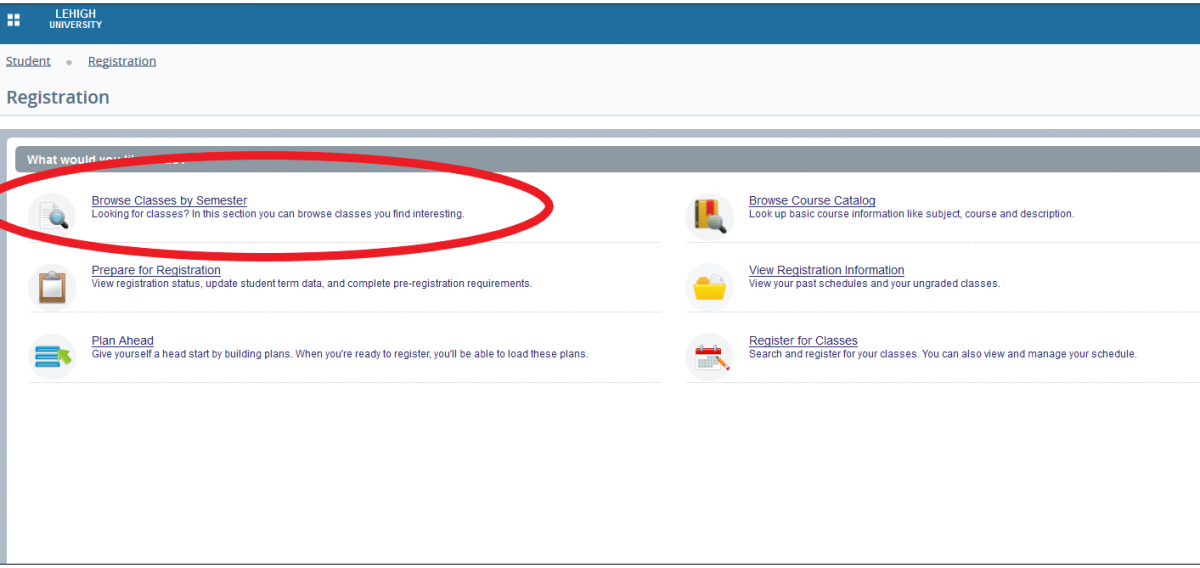
For guidance on using the different search features, we have created a video to help. Click the link below to view it.
