This guide will explain the process of accessing class rosters for your courses. This can be useful for enrollment purposes. Faculty can also access their class roster using the faculty dashboard
- Log into Banner through the connect.lehigh.edu. Accessing course rosters through Banner allows you to obtain the most up-to-date course enrollment information.
- Click the "Faculty Services" Tab.
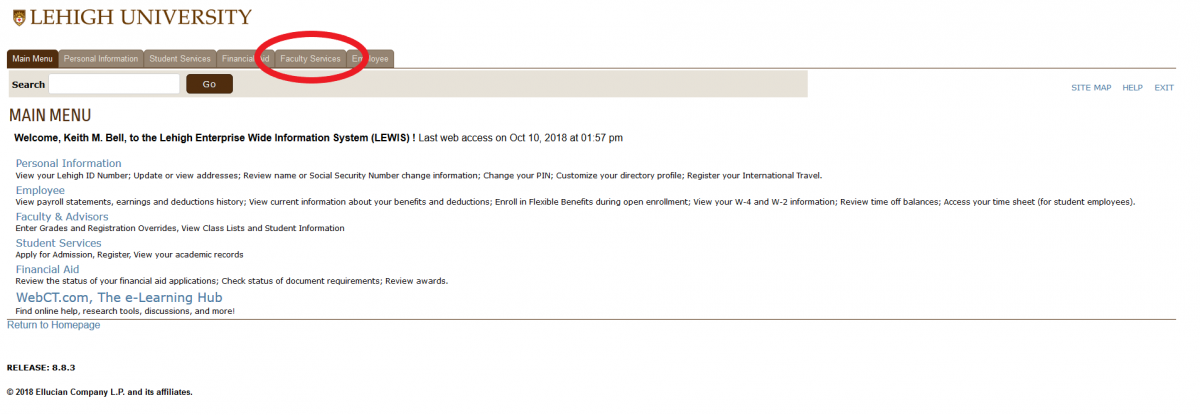
- Click the "Summary Class List" link.
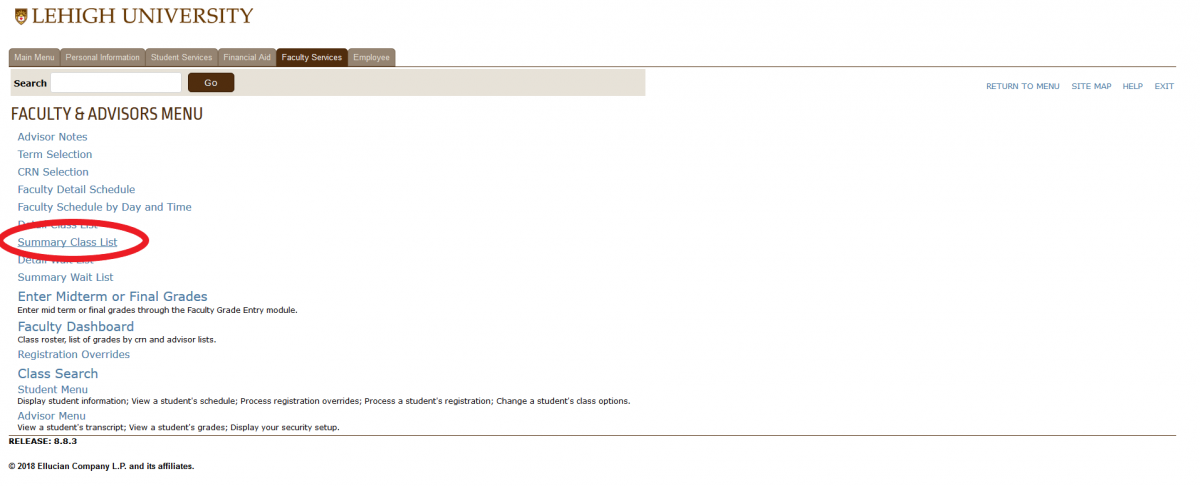
- Use the drop-down menu to select the term for which you wish to view class rosters and click the submit button.
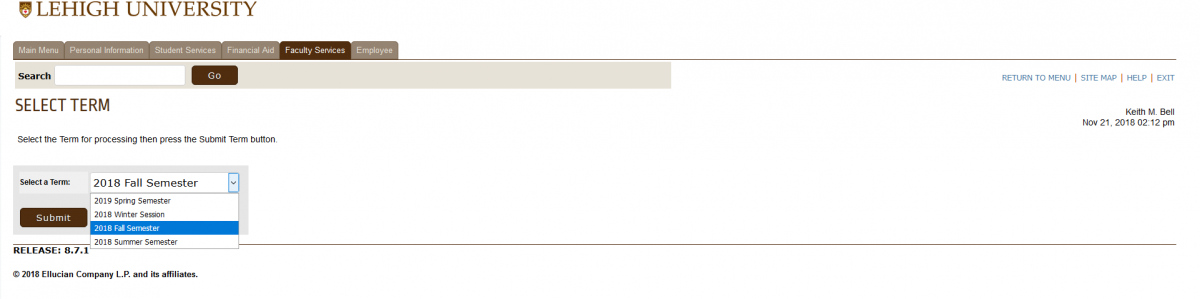
- Use the drop-down menu to select the class roster that you want to view. Once you've chosen the course, click the submit button.
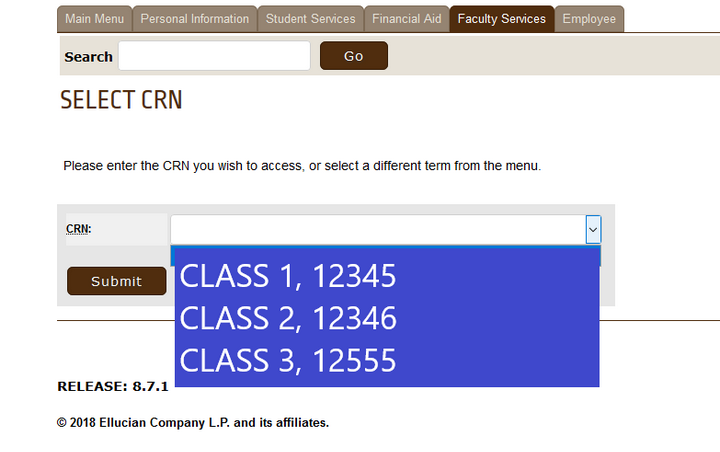
- This will bring you to the class roster, where you can view the students in the course.
