A course is designated as "open learning" if the dates of instruction (start and end dates) differ from the pre-determined standard semester parts of term (full term, first half term, second half term).
| Click on "Register for Classes". |
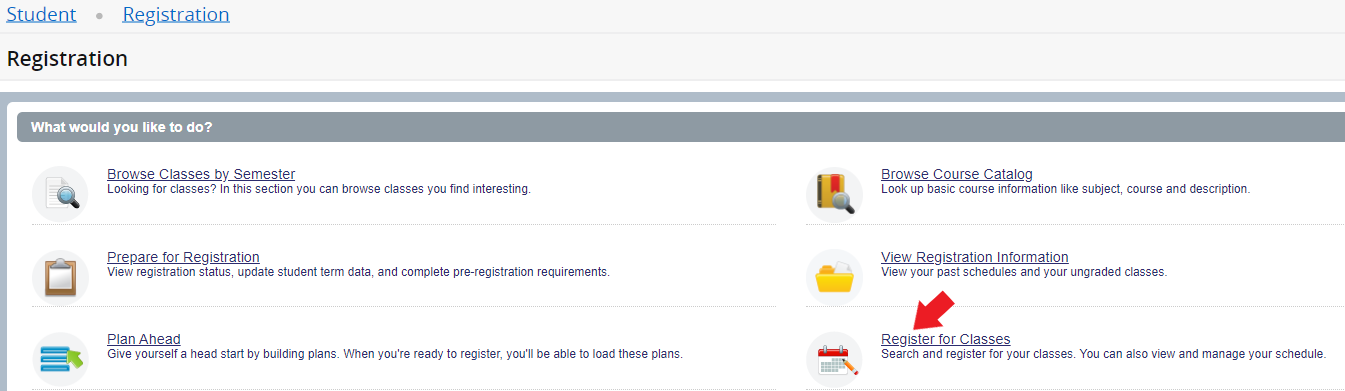 |
| Select the "Term" you wish to register for and "Continue". |
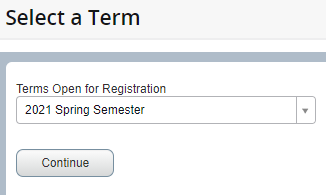 |
| Enter the "Subject" and "Course Number". |
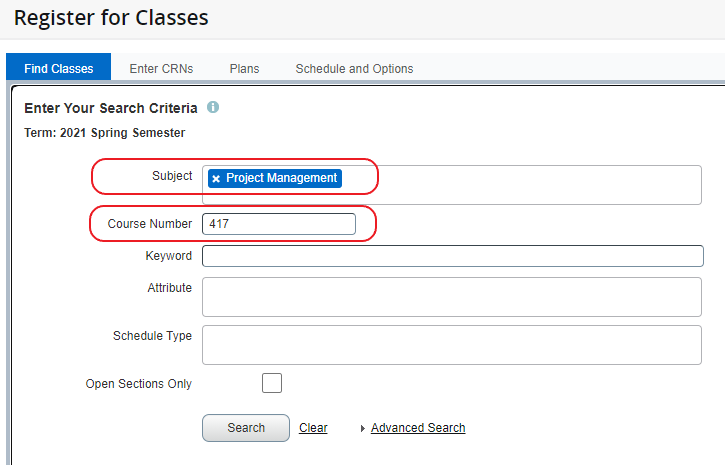 |
1) If you click on the right side of the cell for "Meeting Times" and drag it to the right, additional details including the "Start Date" and "End Date" are viewable. 2) If you click on the "Title" another screen will be displayed with additional details. |
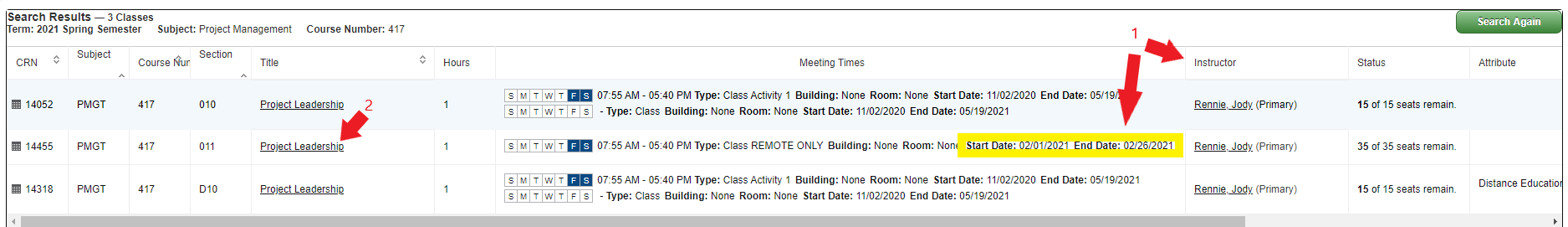 |
| This screen provides the registration dates along with other class details. |
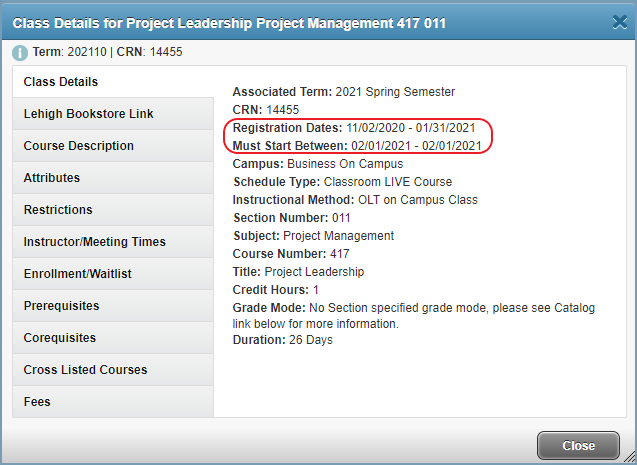 |
| Select "Add" to add the course to your schedule. |
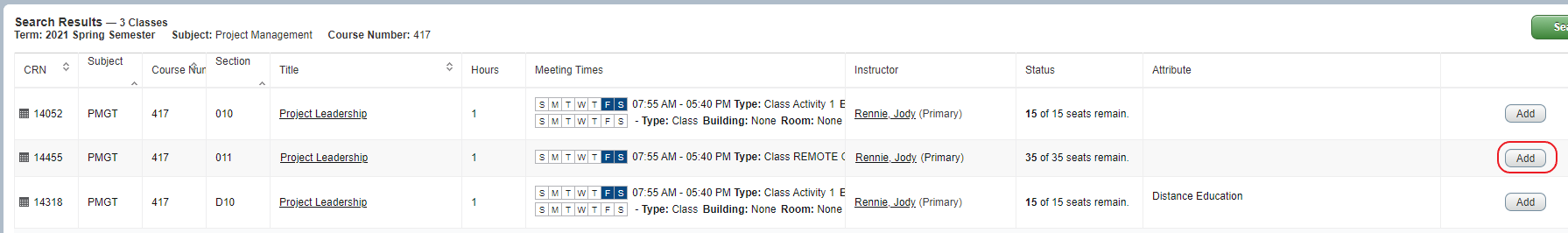 |
| You must enter a start or end date for the course and confirm. |
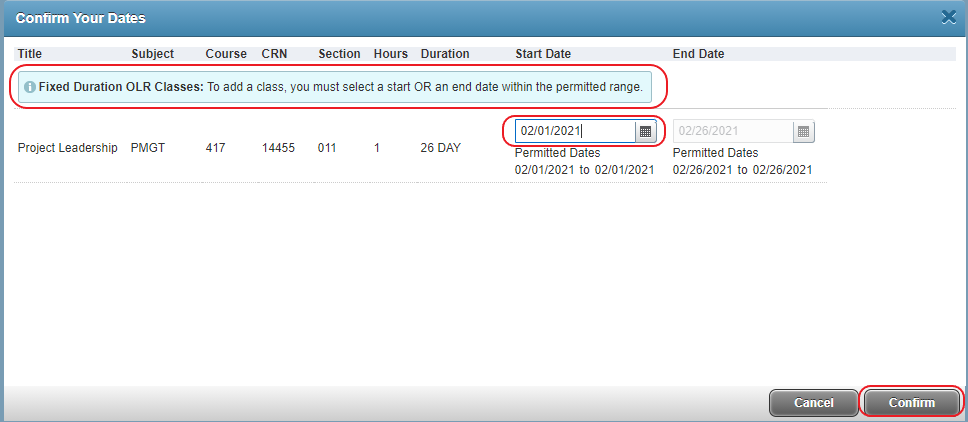 |
| The course will show as "Pending". Enter "Submit" to complete registration. |
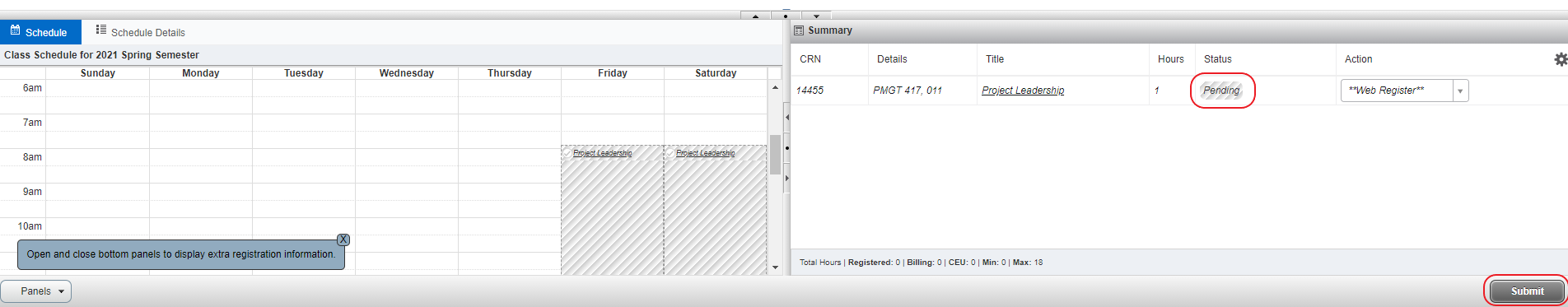 |
| Registration was successful. |
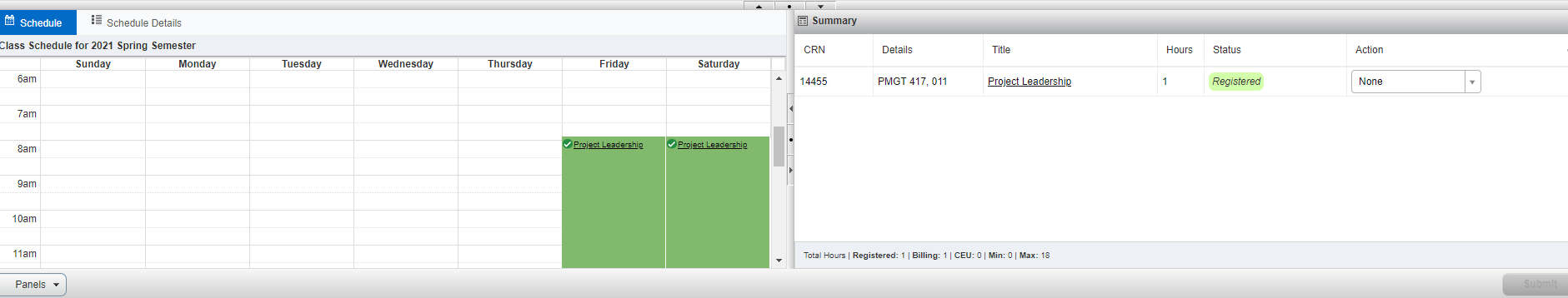 |
