Courses have a maximum number of students that can be enrolled and when the capacity is reached, students can no longer register. Instead, if they want to try and find a spot in the course they can add themselves to the waitlist. There is a limit on the waitlist capacity too, so if the waitlist is full you'll need to find a different section. You should also be persistent with checking to see if a spot on the waitlist has opened. The time from when registration opens to when it closes is a span of several months, and just because there are no seats a week after registration begins doesn't mean spots won't open later. The more often you check, the better your odds of finding a spot are. If taking a certain course in a given semester is essential to graduating on time, but there are no open seats or waitlist spots in any sections, you should contact the department that the course belongs to.
This guide will explain the process of putting yourself on the waitlist.
1. First, navigate to the registration menu, just as you would to register normally.
2. The number of available seats in the course and on the waitlist are displayed under the heading "Status." In the image below, I've circled a course that is full, but still has waitlist capacity.
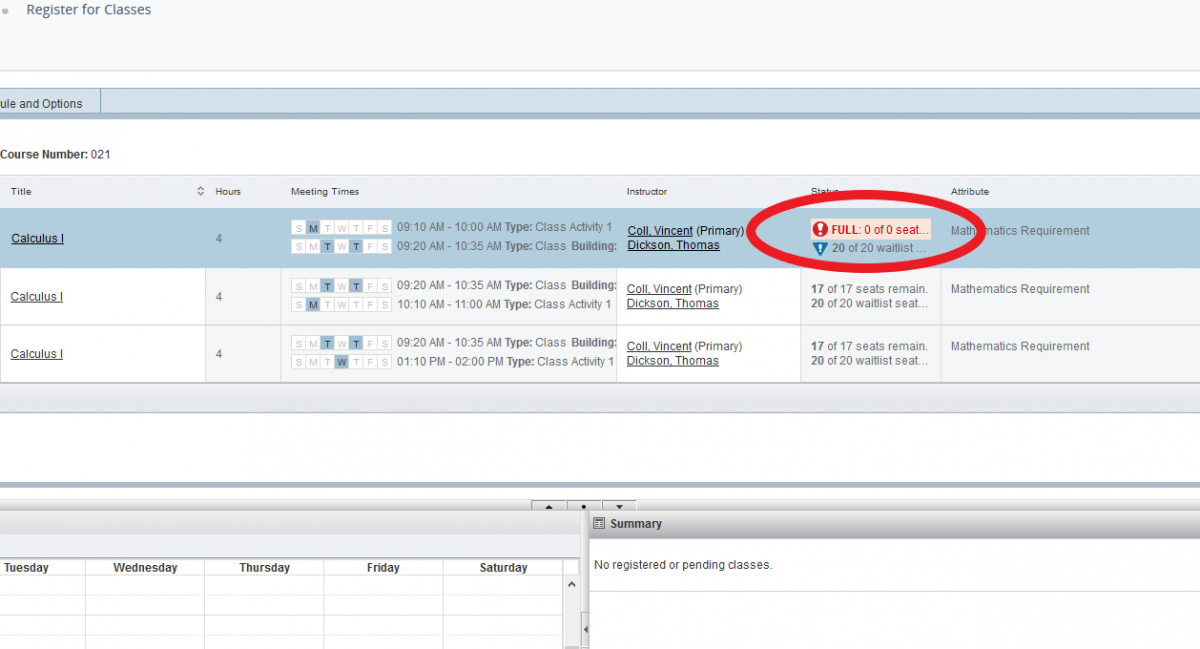
3. To add yourself to the waitlist, the process is the same as if you wanted to register. First, click add (circled in red). Next, instead of selecting **Web Register** select **Web Wait List**. This option is shown below next to the red arrow.
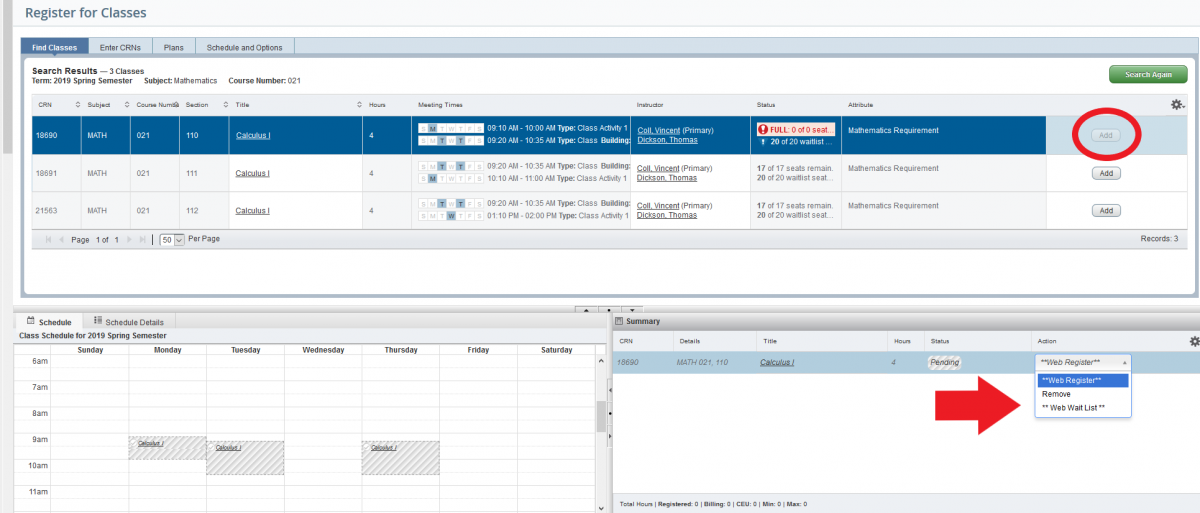
4. As always, be sure to click submit before leaving the page.
5. If you are on the waitlist, you will be contacted via your Lehigh Email if a spot opens in the course. When this happens you will be given a 24-hour window in which the seat in the course will be held for you and you may register. Registration is the same as normal, however the course will already appear in your registration and you will only need to change the action from **Web Wait List** to **Web Register**.
